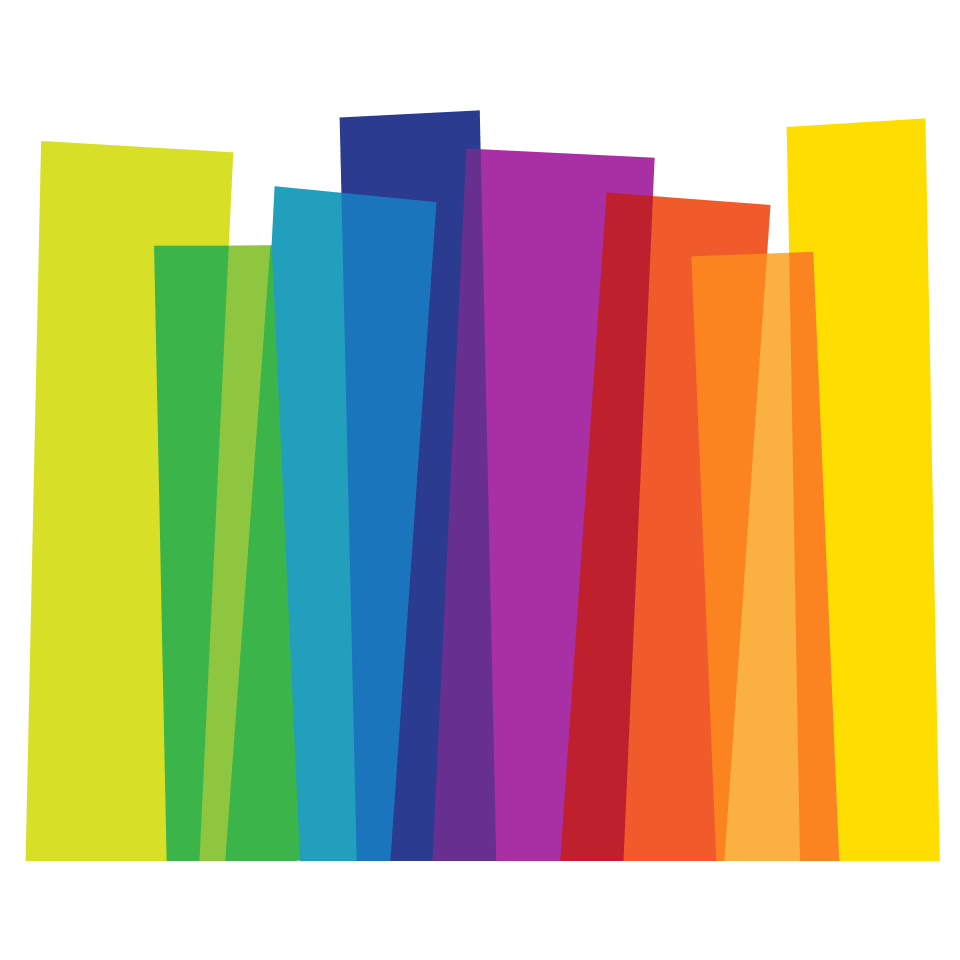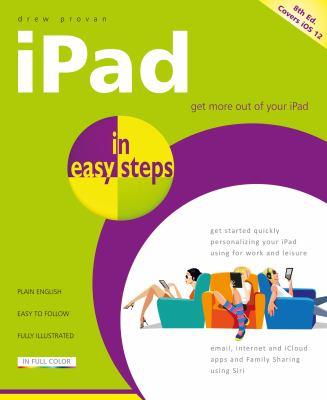
iPad in easy steps : covers all models of iPad with iOS 12 (including iPad mini and iPad Pro)
IPad in easy steps, 8th Edition is a highly visual guide to navigating through the myriad features of this market-defining device. Written to help the user make the most of his/her iPad. Updated to cover iOS 11.
Available Copies by Location
| Location | |
|---|---|
| Community Centre | Available |
Browse Related Items
- ISBN: 9781840788167
- Physical Description 240 pages : color illustrations ; 23 cm.
- Edition 8th edition.
- Publisher [Place of publication not identified] : [publisher not identified], 2019.
Content descriptions
| General Note: | Previous edition: 2015. "Plain English, easy to follow, fully illustrated in full color"--Cover. "Get started quickly; personalizing your iPad; using for work and leisure; email, internet and iCloud; app and family sharing using Siri"-- Cover. Includes index. |
Series
Additional Information

iPad in Easy Steps : Covers All Models of Ipad with Ios 11
Click an element below to view details:
Table of Contents
iPad in Easy Steps : Covers All Models of Ipad with Ios 11
| Section | Section Description | Page Number |
|---|---|---|
| 1 | Welcome to Your New iPad | p. 9 |
| Welcome to the iPad! | p. 10 | |
| iPad Specifications | p. 11 | |
| Models and Sizes | p. 12 | |
| No Home Button iPad Pro | p. 13 | |
| Finding Your Way Around | p. 14 | |
| Home Button | p. 16 | |
| App Switcher Window | p. 18 | |
| Closing Items | p. 19 | |
| In the Control Center | p. 20 | |
| Finding Things on the iPad | p. 22 | |
| Finding Things with Siri | p. 23 | |
| Multitasking on the iPad | p. 24 | |
| Default Applications | p. 26 | |
| The Display and Keyboard | p. 27 | |
| Caps Lock and Auto-Correct | p. 30 | |
| Using an External Keyboard | p. 32 | |
| Keyboard Tricks | p. 33 | |
| Select, Copy and Paste Text | p. 34 | |
| Editing Text | p. 35 | |
| Using Predictive Text | p. 36 | |
| 2 | Getting Started | p. 37 |
| Turn On and Off | p. 38 | |
| Syncing with iTunes | p. 40 | |
| Using iCloud | p. 41 | |
| About the iCloud Drive | p. 43 | |
| Using the Files App | p. 44 | |
| About Family Sharing | p. 46 | |
| Using Family Sharing | p. 48 | |
| Getting the iPad Online | p. 51 | |
| Restore and Reset the iPad | p. 52 | |
| 3 | iPad Settings | p. 53 |
| Up in the Air | p. 54 | |
| Getting Online with Wi-Fi | p. 55 | |
| Setting Up Notifications | p. 57 | |
| Cellular Data | p. 58 | |
| Set Up Your Wallpaper | p. 59 | |
| Useful Settings | p. 60 | |
| Mail, Contacts, Calendars | p. 62 | |
| Safari and Media Settings | p. 64 | |
| 4 | Browsing the Web | p. 67 |
| Around Safari | p. 68 | |
| Navigating Pages | p. 69 | |
| Opening New Tabs | p. 70 | |
| Tab View | p. 71 | |
| Bookmarking Pages | p. 72 | |
| Safari History | p. 73 | |
| Add Links to Home Screen | p. 74 | |
| Safari Privacy | p. 75 | |
| Other Web Browsers | p. 76 | |
| 5 | Mail, Text and FaceTime | p. 77 |
| What is Mail? | p. 78 | |
| POP or iMAP? | p. 79 | |
| Composing an Email | p. 80 | |
| Receiving and Reading Emails | p. 82 | |
| Searching for Emails | p. 84 | |
| Deleting Unwanted Emails | p. 85 | |
| Adding Mailboxes | p. 86 | |
| Messaging | p. 87 | |
| Enhancing Text Messages | p. 89 | |
| Using FaceTime | p. 90 | |
| 6 | Photos | p. 91 |
| Taking Photos and Videos | p. 92 | |
| Photos and Camera Settings | p. 93 | |
| Getting Photos onto the iPad | p. 94 | |
| Adding Photos from Email | p. 95 | |
| Viewing Photos | p. 96 | |
| For You Tab | p. 97 | |
| Creating Albums | p. 98 | |
| Selecting Photos | p. 99 | |
| Photos Slideshow | p. 100 | |
| Emailing Your Photos | p. 101 | |
| Adding Photos to Contacts | p. 103 | |
| Use Photos as Wallpaper | p. 104 | |
| TV App | p. 105 | |
| 7 | Keeping up with Events | p. 107 |
| Getting the News | p. 108 | |
| Finding Podcasts | p. 111 | |
| Playing Podcasts | p. 112 | |
| 8 | Calendar | p. 113 |
| Calendar Navigation | p. 114 | |
| The Calendar Views | p. 115 | |
| Adding Events | p. 116 | |
| Editing Calendar Events | p. 118 | |
| Deleting Events | p. 119 | |
| Calendar Alarms | p. 120 | |
| 9 | Contacts | p. 121 |
| Exploring the Contacts App | p. 122 | |
| Adding Contacts | p. 124 | |
| Adding to Groups | p. 125 | |
| Edit and Delete Contacts | p. 126 | |
| Assigning Photos | p. 127 | |
| Sharing Contact Details | p. 128 | |
| 10 | Notes | p. 129 |
| What is the Notes App? | p. 130 | |
| Adding a New Note | p. 131 | |
| Formatting Notes | p. 132 | |
| Sharing Items to Notes | p. 134 | |
| 11 | Maps | p. 135 |
| What is Maps? | p. 136 | |
| The Maps Views | p. 137 | |
| Finding Places | p. 138 | |
| Your Current Location | p. 139 | |
| Marking Locations | p. 140 | |
| Using Flyover Tour | p. 141 | |
| Get Directions | p. 142 | |
| Traffic Conditions | p. 144 | |
| 12 | Music | p. 145 |
| Starting with Apple Music | p. 146 | |
| iTunes Store | p. 147 | |
| Buying Music | p. 148 | |
| Playing Music | p. 149 | |
| 13 | The iTunes Store | p. 151 |
| Welcome to the iTunes Store | p. 152 | |
| Music | p. 154 | |
| Movies | p. 155 | |
| TV Shows | p. 156 | |
| Audiobooks | p. 157 | |
| Genius Suggestions | p. 158 | |
| 14 | The App Store | p. 159 |
| App Store Layout | p. 160 | |
| Featured Apps | p. 161 | |
| Top Charts | p. 162 | |
| Categories | p. 163 | |
| Buying Apps | p. 164 | |
| Keeping Apps Up-To-Date | p. 165 | |
| Submitting Reviews | p. 166 | |
| Deleting Apps | p. 167 | |
| iTunes U | p. 168 | |
| Organizing Apps | p. 169 | |
| 15 | Books | p. 171 |
| The Books App Interface | p. 172 | |
| Open a Book | p. 174 | |
| Using the Dictionary | p. 177 | |
| Find Occurrences of Words | p. 178 | |
| Adjust the Screen Brightness | p. 179 | |
| Portrait or Landscape? | p. 180 | |
| Using the Book Store | p. 181 | |
| Changing Fonts and Size | p. 184 | |
| Purchasing Books | p. 185 | |
| Find More Books by Author | p. 186 | |
| Tell a Friend | p. 187 | |
| Ebooks from Other Sources | p. 188 | |
| 16 | Smart Home | p. 189 |
| About Smart Homes | p. 190 | |
| Using the Home App | p. 192 | |
| Managing the Home App | p. 196 | |
| Managing Rooms | p. 198 | |
| 17 | Productivity | p. 203 |
| Accessing Productivity Apps | p. 204 | |
| iWork Apps | p. 205 | |
| Using Apple Pages | p. 206 | |
| Using Apple Numbers | p. 212 | |
| Using Apple Keynote | p. 218 | |
| Microsoft Office Apps | p. 221 | |
| Opening Office Apps | p. 222 | |
| Google Productivity Apps | p. 224 | |
| Dropbox | p. 226 | |
| iPad for Presentations | p. 227 | |
| Printing from the iPad | p. 228 | |
| 18 | Accessibility Options | p. 229 |
| Accessibility | p. 230 | |
| VoiceOver | p. 231 | |
| Accessibility Features | p. 232 | |
| Index | p. 235 |