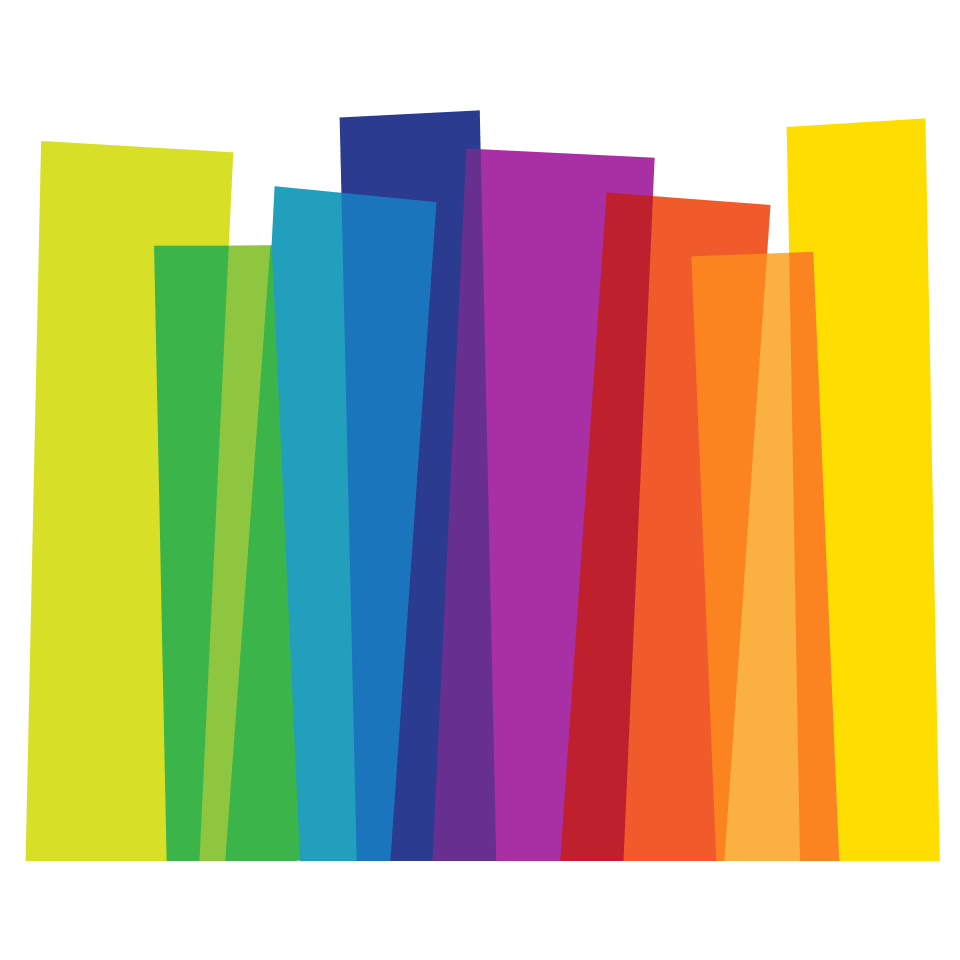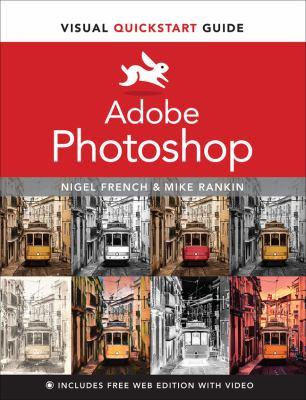
Adobe Photoshop
Visual QuickStart Guide is an easy, visual approach to learning. Concise steps and explanations, using pictures to guide you through Adobe Photoshop get you up and running in no time. In addition, the free Web Edition of the book includes more than 4 hours of video, enhancing and expanding the information in the book while providing an alternative method for learning. Whether you're an experienced designer or an enthusiastic newcomer, Photoshop gives you all the tools you need to create almost any photographic image you can imagine, using a vast array of powerful tools and options. Learn best practices for flexible, collaborative workflows. Employ efficient production techniques to select, size, crop, mask, composite, color correct, and retouch. Enhance your images with editable type, vector artwork, and creative special effects
Browse Related Items
- ISBN: 9780137640836 (pbk.)
- Physical Description xix, 332 pages : illustrations (chiefly color) ; 24 cm.
Content descriptions
| General Note: | Includes index. |
Series
Additional Information

Table of Contents
Adobe Photoshop Visual QuickStart Guide
| Section | Section Description | Page Number |
|---|---|---|
| Introduction | p. xvii | |
| How to Use This Book | p. xviii | |
| Sharing Space with Windows and macOS | p. xviii | |
| Online Content | p. xix | |
| Chapter 1 | Getting Started | p. 1 |
| Opening Files | p. 2 | |
| Creating a New, Blank Document | p. 3 | |
| Document Presets | p. 4 | |
| Downloading Images from a Camera | p. 6 | |
| Saving Documents | p. 7 | |
| Closing Documents and Quitting Photoshop | p. 10 | |
| Chapter 2 | Documents and Navigation | p. 11 |
| The Photoshop Interface | p. 12 | |
| Viewing Images | p. 14 | |
| Tools | p. 18 | |
| The Application Frame | p. 22 | |
| Precise Positioning | p. 26 | |
| Workspaces | p. 32 | |
| Chapter 3 | Digital Imaging Essentials | p. 33 |
| Adjusting Resolution and Image Size | p. 34 | |
| Channels | p. 37 | |
| Color Modes | p. 38 | |
| The Info Panel | p. 42 | |
| Multiple Undo and the History Panel | p. 43 | |
| Chapter 4 | Crop and Straighten Images | p. 45 |
| Cropping a Photo | p. 46 | |
| Cropping with Content-Aware Fill | p. 48 | |
| Straightening Images | p. 50 | |
| Perspective Cropping | p. 52 | |
| Rotating or Flipping an Entire Image | p. 53 | |
| Changing the Canvas Size | p. 54 | |
| Erasing Parts of an Image | p. 55 | |
| Chapter 5 | Selections | p. 57 |
| Marquee Tools | p. 58 | |
| Lasso Tools | p. 60 | |
| Automated Selection Tools | p. 61 | |
| Deselecting and Reselecting Selections | p. 65 | |
| Working with Selections | p. 66 | |
| Modifying Selections | p. 70 | |
| Growing Selections | p. 72 | |
| Chapter 6 | Layers | p. 73 |
| About Layers | p. 74 | |
| The Background Layer vs. Regular Layers | p. 76 | |
| Creating Layers | p. 76 | |
| Copying and Pasting Layers | p. 78 | |
| Selecting Layers | p. 81 | |
| Moving, Aligning, and Transforming Layers | p. 82 | |
| Merging and Flattening Layers | p. 85 | |
| Layer Housekeeping | p. 88 | |
| Layer Comps | p. 94 | |
| Chapter 7 | Layer Masks and Vector Masks | p. 97 |
| About Masks | p. 98 | |
| Adding Layer Masks | p. 99 | |
| Editing Layer Masks | p. 100 | |
| Painting a Layer Mask | p. 101 | |
| Vector Masks | p. 102 | |
| Creating a Simple Composition with Masks | p. 106 | |
| Layer Masks and Adjustment Layers | p. 108 | |
| Gradient Layer Masks | p. 109 | |
| Managing Layer Masks | p. 111 | |
| Masks on Smart Objects | p. 116 | |
| Luminosity Masks | p. 117 | |
| Combining Layer Masks and Vector Masks | p. 119 | |
| Chapter 8 | Further Selection Techniques | p. 121 |
| Selecting a Color Range | p. 122 | |
| Using Select Subject | p. 124 | |
| Using the Object Selection Tool | p. 124 | |
| Working with Select And Mask | p. 126 | |
| Replacing Skies | p. 129 | |
| Using Select Focus Area | p. 131 | |
| Using Quick Masks | p. 132 | |
| Saving Selections (Alpha Channels) | p. 134 | |
| Chapter 9 | Adjustment Layers and Image Adjustments | p. 137 |
| Adjustment and Fill Layers | p. 138 | |
| Making Brightness/Contrast Adjustments | p. 140 | |
| Making Levels Adjustments | p. 140 | |
| Making Curves Adjustments | p. 145 | |
| Using the Channel Mixer | p. 149 | |
| Exporting Color Lookup Tables | p. 150 | |
| Limiting Adjustments with Clipping Masks | p. 152 | |
| Using Hue/Saturation Adjustment Layers | p. 153 | |
| Adjusting Color Balance | p. 156 | |
| Making Vibrance Adjustments | p. 157 | |
| Working with Photo Filter | p. 157 | |
| Applying Black & White Adjustment Layers | p. 159 | |
| Tinting with Gradient Map Adjustments | p. 160 | |
| Adjusting Color with Selective Color | p. 161 | |
| Using Fill Layers | p. 163 | |
| Evaluating Images | p. 164 | |
| Using Shadows/Highlights | p. 166 | |
| Chapter 10 | Blending Modes | p. 167 |
| Blending Modes, Opacity, and Fill | p. 168 | |
| Using Blending Modes | p. 169 | |
| Default Modes | p. 171 | |
| Darkening Blending Modes | p. 172 | |
| Lightening Blending Modes | p. 174 | |
| Contrast Blending Modes | p. 176 | |
| Comparative Blending Modes | p. 178 | |
| Color Blending Modes | p. 181 | |
| Blend If Options | p. 184 | |
| Chapter 11 | Color | p. 185 |
| Choosing Colors | p. 186 | |
| Using Color Swatches | p. 188 | |
| Sampling and Viewing Color Values | p. 190 | |
| Working with Duotones | p. 192 | |
| Working with Spot Colors and Spot Channels | p. 193 | |
| Keeping Color Appearance Consistent | p. 195 | |
| Chapter 12 | Painting | p. 199 |
| Working with Brushes | p. 200 | |
| Using the History Brush Tool | p. 206 | |
| Using the Art History Brush Tool | p. 207 | |
| Using the Pattern Stamp Tool | p. 208 | |
| Using the Gradient Tool | p. 209 | |
| Chapter 13 | Retouching | p. 211 |
| Using the Spot Healing Brush Tool | p. 212 | |
| Using the Healing Brush Tool | p. 213 | |
| Using the Patch Tool | p. 214 | |
| Using the Red Eye Tool | p. 216 | |
| Using the Clone Stamp Tool | p. 217 | |
| Using Content-Aware Fill | p. 219 | |
| Using the Content-Aware Move Tool | p. 220 | |
| Using Replace Color | p. 222 | |
| Chapter 14 | Smart Objects | p. 223 |
| Creating Embedded Smart Objects | p. 224 | |
| Creating Linked Smart Objects | p. 225 | |
| Managing Linked Smart Objects | p. 227 | |
| Editing Smart Objects | p. 229 | |
| Duplicating Smart Objects | p. 231 | |
| Exporting Smart Objects | p. 232 | |
| Converting Smart Objects | p. 234 | |
| Resetting Smart Object Transformations | p. 236 | |
| Filtering the Layers Panel by Smart Objects | p. 237 | |
| Chapter 15 | Essential Transformations | p. 239 |
| Using Free Transform | p. 240 | |
| Using Perspective Warp | p. 244 | |
| Using Puppet Warp | p. 247 | |
| Using Content-Aware Scale | p. 250 | |
| Align and Blend Layers | p. 252 | |
| Chapter 16 | Filters | p. 255 |
| Applying Filters | p. 256 | |
| Modifying Smart Filters | p. 257 | |
| Using the Filter Gallery | p. 260 | |
| Sharpening Images | p. 261 | |
| Blurring Images | p. 264 | |
| Using the Camera Raw Filter | p. 266 | |
| Using Neural Filters | p. 268 | |
| Chapter 17 | Shape Layers and Paths | p. 271 |
| Using the Shape Tools | p. 272 | |
| Formatting Shapes | p. 274 | |
| Modifying Shapes and Paths | p. 276 | |
| Combining Shapes and Paths | p. 277 | |
| Using Custom Shapes | p. 280 | |
| Using the Pen Tools | p. 281 | |
| Converting Paths into Selections and Masks | p. 284 | |
| Chapter 18 | Working with Type | p. 285 |
| Adding Point and Paragraph Text | p. 286 | |
| Choosing a Font Family and Style | p. 288 | |
| Kerning and Tracking | p. 290 | |
| Adjusting Leading, Vertical Spacing, and Baseline Shift | p. 291 | |
| Inserting Special Characters | p. 293 | |
| Formatting Paragraphs | p. 295 | |
| Working with Type on a Path | p. 299 | |
| Warping Type | p. 302 | |
| Painting on a Type Layer | p. 303 | |
| Replacing Missing Fonts | p. 304 | |
| Matching Fonts | p. 305 | |
| Creating a Text Sandwich | p. 305 | |
| Filling Type with an Image | p. 306 | |
| Chapter 19 | Printing and Exporting | p. 307 |
| Designing with Artboards | p. 308 | |
| Proofing Colors Onscreen | p. 313 | |
| Preparing a File for Commercial Print | p. 314 | |
| Printing to a Desktop Printer | p. 315 | |
| Exporting to Different Sizes and Formats | p. 316 | |
| Using Quick Export | p. 318 | |
| Exporting Layers as Files | p. 319 | |
| Creating Animated GIFs | p. 320 | |
| Using the Package Command | p. 322 | |
| Index | p. 323 |